Man ist das eine Konferenz. Zuerst die live übertragene Keynote. Das war schon ein Feuerwerk, die mich doch stark an die Keynotes von Apple erinnert hat. Dann wird Windows 8 vorgestellt. Das Produkt sieht einfach klasse aus. Und dann die Krönung: der Developer Preview des Clients ist für jedermann aus dem Internet downloadbar und den Developer Preview des Servers gibt’s bei MSDN ebenfalls zum Download. Ein Knaller nach dem anderen. Damit ihr und wir noch durch die Ganzen Videosessions der Build Konferenz in Anaheim durchblickt, habe ich die bis jetzt verfügbaren Microsoft Private Cloud relevanten Sessions zusammengetragen. Ich werde die Inhalte in einem meiner nächsten Podcasts besprechen. Jetzt aber schon mal viel Spaß beim Anschauen.
P.S.: Die Liste ist noch unvollständig, da ich noch nicht alles relevanen Sessions der Konferenz aufspüren konnte konnten.
Windows Server 8
- Bill Laing,Manlio Vecchiet,Max Herrmann,Mike Neil
- OEM,IHV,Silicon,Hyper-V
- SAC-973F
- Day 2 September 14, 2011 from 11:30AM to 12:30P
This session will introduce the next release of Windows Server, code-named Windows Server “8”. We will talk about the engineering
investments we have done in this release along with their benefits. We will also point out opportunities for developers and hardware partners to expand on the new capabilities in the product. This session will include lots of demos illustrating how Windows Server 8 lets our customers and partners move beyond virtualization and embrace a truly cloud optimized OS.
Using Windows Server 8 for building private and public IaaS clouds
- Sandeep Singhal,Jeff Woolsey,Yigal Edery
- Cloud,OEM,Scalability,Virtualization,Elasticity
- SAC-429T
- Day 2 September 14, 2011 from 2:00PM to 3:00PM
Windows Server 8 is the first operating system to be optimized to support Infrastructure as a Service (IaaS) for building private and public clouds. With Windows Server 8, customers will be able to build scalable and flexible clouds, rapidly migrate their existing apps and services, and efficiently manage and monitor the cloud. With hundreds of new features in Hyper-V, encompassing networking, storage and more, Windows Server 8 creates several new opportunities for software, hardware and solution partners, as well as hosters, to extend and manage clouds. This session provides an overview of how Windows Server 8 enables IaaS and the rich, newdevelopment opportunities provided by the release.
A deep dive into Hyper-V networking
- Pankaj Garg,See-Mong Tan
- OEM,Networking,Scalability,Virtualization,Hyper-V
- SAC-437T
- Day 2 September 14, 2011 from 3:30PM to 4:30PM
With the proliferation of virtualization, hypervisor customers are demanding integrated protection, consistent management, the ability to add virtual appliances and to tailor virtual switches to their networks. Switch plug-ins must be able to work together, have consistent management interfaces, and support migration to other hosts without breaking SLAs. In Windows Server 8, the Hyper-V switch is extensible for partners, who can build security, monitoring, and switching add-ons using well-known Windows APIs and development tools to quickly provide value-add solutions for enterprise and cloud deployments. This session will describe what partners need to know to successfully extend the Hyper-V switch.
Extending the Hyper-V switch
- Bob Combs,Luis Hernandez
- Applications,Virtualization,Hyper-V
- SAC-559T
- Day 2 September 14, 2011 from 5:00PM to 6:00PM
With the proliferation of virtualization, hypervisor customers are demanding integrated protection, consistent management, the ability to add virtual appliances and to tailor virtual switches to their networks. Switch plug-ins must be able to work together, have consistent management interfaces, and support migration to other hosts without breaking SLAs. In Windows Server 8, the Hyper-V switch is extensible for partners, who can build security, monitoring, and switching add-ons using well-known Windows APIs and development tools to quickly provide value-add solutions for enterprise and cloud deployments. This session will describe what partners need to know to successfully extend the Hyper-V switch.
Windows Server performance improvements and optimizations
- Ahmed Talat
- Performance,OEM,Scalability,Virtualization
- SAC-417T
- Day 2 September 14, 2011 from 2:00PM to 3:00PM
This session discusses the major performance improvements of Windows Server 8 and demonstrates how customers and partners can achieve their performance and scalability goals. We will describe some of the ways you can take advantage of the new capabilities to improve scalability, networking, throughput, and get a more powerful virtualization experience with Windows Server 8.
Designing the building blocks for a Windows Server 8 cloud
- Ross Ortega,Yigal Edery
- Cloud,OEM,Scalability,Virtualization,Elasticity
- SAC-430T
- Day 3 September 15, 2011 from 9:00AM to 10:00AM
When building servers, networks and storage for cloud scale data centers, many complex tradeoffs and technologies must be considered. These tradeoffs include performance, reliability, security, flexible virtual machine deployment, storage architecture selection and interoperability with the existing architecture. Each choice influences the other considerations. This session presents a few canonical architectures that highlight interesting tradeoffs for the design of servers and systems focused on cloud deployments.
Building secure, scalable multi-tenant clouds using Hyper-V Network Virtualization
- Murari Sridharan,Yu-Shun Wang
- Cloud,OEM,Scalability,Virtualization,Elasticity
- SAC-442T
- Day 3 September 15, 2011 from 10:30AM to 11:30AM
‚Any service at any server in any cloud.‘ Next generation data centers should allow dynamic resource allocation and consolidation across large resource pools. The topological constrains of today’s data center networks limit how services can be assigned to servers. Windows Server 8 enables you to create an agile, multi-tenant cloud on top of your existing infrastructure by virtualizing the network. Network virtualization decouples server configuration from network configuration to provide a virtual dedicated network to each tenant. This allows seamless migration of workloads, while continuing to provide security isolation between tenants. Partners have the opportunity to become multi-tenancy aware and provide the next generation of services, devices, appliances, both physical and virtual, to augment and complete the Windows offering to build secure, scalable, multi-tenant public and private clouds.
Designing systems for continuous availability – multi-node with remote file storage
- Claus Joergensen, Jim Pinkerton
- OEM, Scalability, Continuous Availability, SQL, Storage
- SAC-444T
- Day 3 September 15, 2011 from 4:00PM to 5:00PM
The file server role of Windows Server 8 has been redesigned to enable scalable, highly available, and fault tolerant storage for server app workloads, such as Hyper-V and SQL Server, on remote file shares. This session will discuss the new active-active file server with improved scalability and simplified management; describe the transparent failover feature which makes file shares continuously available for server apps, and details on the extensions to Volume Shadow Copy Service (VSS) for backup and recovery of app data stored on file shares. The talk will also review sample entry-level and high-end system configurations and their potential performance capabilities.
Developing and testing on Windows 8 with Hyper-V
- Bart House, Mathew John
- Hyper-V
- TOOL-455T
- Day 4 September 16, 2011 from 12:30PM to 1:30PM
Windows Server 8 includes fundamental enhancements to the core platform to enable deployment of continuously available services with great performance. To fully enable these new capabilities, new hardware platform features are required in networking, storage and the memory system. This session will outline new investments in networking around NIC teaming and file server support for Remote Direct Memory Access (RDMA) and multi-channel; new fault resiliency in the file system and storage stack; and new capabilities for memory fault tolerance. We will also walk through common failure conditions, the architectural improvements within Windows Server 8 and the new hardware that enables these features.
Building continuously available systems with Hyper-V
- Brian Dewey
- OEM,Scalability,Continuous Availability
- SAC-451T
- Day 4 September 16, 2011 from 9:00AM to 10:00AM
Come learn how Hyper-V leverages modern hardware! Customers demand continuous availability from Hyper-V deployments. In the next version of Windows Server, Hyper-V can use many modern hardware features to deliver better availability and scalability to customers. This session will cover the server, network, and storage features you can include in system designs to deliver great Hyper-V solutions across a wide range of deployment possibilities.
Developing and testing on Windows 8 with Hyper-V
- Bart House,Mathew John
- Hyper-V
- TOOL-455T
- Day 4 September 16, 2011 from 12:30PM to 1:30PM
Hyper-V is no longer just for servers. In Windows 8, developers and testers will be able to use the powerful virtualization capabilities of Hyper-V to help them do more with less hardware. Come and learn how to use Hyper-V in your Windows 8 development and testing environment.



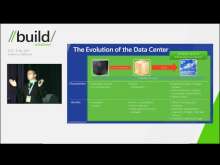



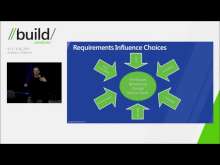

![444[1] 444[1]](http://www.hyper-v-server.de/wp-content/uploads/2011/10/4441_thumb1.jpg)


