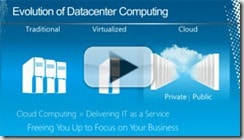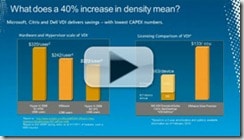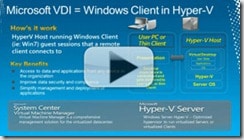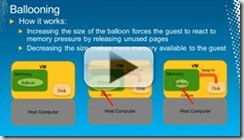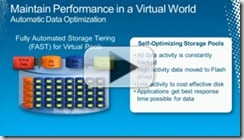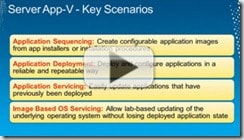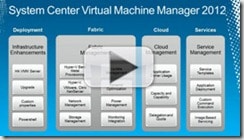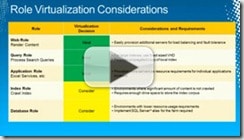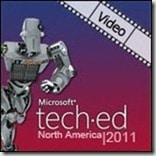 Vom 16 – 19 Mai 2011 fand in Atlanta wieder die TechED 2011 North America statt. Die TechED ist eine jährliche Großveranstaltung von Microsoft, auf der einerseits Neuerungen vorgestellt, sowie Wissen über die vorhandenen Produkte vermittelt und vertieft wird. Meist treten namhafte Redner, Entwickler und MVPs auf, die ihre Kenntnisse über das gesamte Spektrum der Microsoft Palette verkünden.
Vom 16 – 19 Mai 2011 fand in Atlanta wieder die TechED 2011 North America statt. Die TechED ist eine jährliche Großveranstaltung von Microsoft, auf der einerseits Neuerungen vorgestellt, sowie Wissen über die vorhandenen Produkte vermittelt und vertieft wird. Meist treten namhafte Redner, Entwickler und MVPs auf, die ihre Kenntnisse über das gesamte Spektrum der Microsoft Palette verkünden.
Da nicht jeder die TechED direkt besuchen kann, werden die Vorträge aufgezeichnet und online über “Channel 9” bereitgestellt. Die Videos sind dort aber nicht nur für TechED Teilnehmer, sondern für alle Interessierten kostenlos zum Ansehen und zum Download verfügbar.
Aus der Menge von Vorträgen habe wir nun einmal für Sie die Videos zum Gebiet der Virtualisierung herausgesucht. Die Vorträge geben einen hervorragenden Überblick über Themen, wie RemoteFX, VDI, Server Überwachungstools und vieles mehr.
Wir wünschen viel Spass beim Anschauen.
[Aufgrund der Lokalisierung des Veranstaltungsortes in Atlanta (Nord Amerika) sind die Vorträge in Englisch]
Tag 1
Virtualization: State of the Union
Learn about Microsoft’s end-to-end virtualization strategy – from the desktop to the datacenter to the cloud. In this overview session we review how Microsoft virtualization products/technologies can be used to solve today’s core IT issues (reduce TCO, increase application availability, improve business continuity, establish sustainable computing),deploy new computing models (desktop virtualization),and build a foundation for a more dynamic IT environment (private cloud computing). Product overviews and demos cover Microsoft’s desktop (Virtual Desktop Infrastructure, RemoteFX, App-V) and server (Windows Server 2008 R2 Hyper-V, Dynamic Memory, Microsoft System Center Virtual Machine Manager) virtualization technologies.
Understanding How Microsoft Virtualization Compares to VMware
This is a must-see session for anyone who is comparing VMware with Microsoft’s virtualization offerings. We will review Microsoft’s technology compared to VMware, focusing on what differentiates the two technologies. The session will also cover effective strategies for integrating Microsoft virtualization into datacenter environments, and review one company’s experience with implementing Microsoft virtualization. If you need to know how the Microsoft virtualization stack compares to VMware’s, this is the session for you!
Why Hyper-V for VDI?
In this session we discuss why Hyper-V is the best Hypervisor for VDI workloads. Come learn both the value of Hyper-V for VDI along with performance, cost and customer proof points. This session also dives deep into VM density for Windows 7 on Hyper-V SP1 and covers the new game changing features of Dynamic Memory and RemoteFX.
RemoteFX – VDI: Implementation Best Practices and Lessons Learned
This session covers the RemoteFX / VDI technologies included in SP1 where Rand Morimoto, an early adopter to SP1 with over a year-and-a-half of production experience with the release, shares tips, tricks, best practices and lessons learned on how to take advantage of the new VDI capabilities in Windows Server 2008 R2 SP1.
Hyper-V R2 Healthcheck (Configuration and Performance)
This session showcases the Hyper-V R2 HealthCheck process available to help you follow best practices, detect and remediate possible errors or improvements within your Hyper-V R2 environments.
Tag 2
Creating “One Consistent Experience” across Your PC,Laptop and Tablet Desktop
In this session,learn how user virtualization will enable you to deploy a consistent desktop experience and synchronize desktops,apps and data across PCs,laptops and tablets – and mobile devices too in the not too distant future. AppSense User virtualization technology creates true user abstraction,enabling a consistent,high performance personalized desktop across platforms.
Hyper-V and Dynamic Memory in Depth
Dynamic memory is a new feature of Hyper-V,coming to Windows Server 2008 R2 SP1. Come and learn how Dynamic Memory enables Hyper-V to utilize system resources more efficiently,and how this can benefit your environment. Also learn how Dynamic Memory works under the covers,and what you should be preparing for with the release of Windows Server 2008 R2 SP1.
How to Set Up App-V and Get the Most Out of Your RDS and VDI Deployments
App-V has always been a great way to deploy applications on RDS machines. The latest App-V release is compatible with Windows Server 2008 R2 and also has a “shared cache” feature added for use in VDI deployments. The shared cache feature allows VDI machines to share a single cache of sequenced applications,thereby reducing the on-disk footprint and centralizing the management of those applications. App-V’s shared cache coupled with its state management creates a compelling VDI story. This session is about using App-V with RDS and VDI deployments. The focus is on how to best deploy App-V on RDS and how to use the shared cache in a VDI deployment.
What Are the Bridges between Private and Public Cloud?
In this session we look at the core Hybrid Cloud topologies capable with Windows Azure and Windows Server Private Cloud Architecture. We showcase bridging the two environments together and how you can leverage private and public cloud to scale your enterprise needs.
Anatomy of HP Cloud Foundation for Hyper-V
Learn how HP Cloud Foundation for Hyper-V works under the covers. What is a template? What is a workflow? How has HP enhanced standard Matrix templates and workflows with PowerShell scripts. How does it all work with Microsoft System Center? This session is intended for IT implementers.
Hyper-V Cloud Fast Track: A Reference Architecture for Private Cloud
Hyper-V Cloud Fast Track delivers the quickest path to Private Cloud via pre-validated configurations from Microsoft and server partners. Originally announced at Tech·Ed Europe in November of 2010,much has transpired since the initial launch. Here is your opportunity to learn more about the program and solutions currently available. We delve into the architecture and design principles focusing primarily on the compute,network,storage and management components. We also cover a sample of the configurations in the market today discussing the different approaches and the flexibility of the architecture.
Tag 3
Accelerating Your Journey to Microsoft Virtualization
Come join this interactive session to learn how EMC technologies help customers to realize the full potential of Hyper-V. Technologies discussed include improved storage optimization and improved storage management,local virtual machine and application protection,site resiliency and Geoclustering,as well as storage federation with Live Migration for complete virtual machine mobility. Complete end-to-end proven solutions of virtualized applications such as Microsoft Exchange Server,Microsoft SQL Server and Microsoft SharePoint are also discussed.
Best Practices for Protecting and Recovering Your Hyper-V Environment
Without a doubt,you know how important it is to protect your Hyper-V environment,but what’s the best approach to take to ensure that environment is not only protected but also easily recoverable? Attend this session for an in-depth discussion on the unique challenges that exist when protecting and recovering a Hyper-V environment as well as best practices and implementation approaches to resolve those challenges. See how Symantec Backup Exec’s flexible recovery capabilities including granular recovery of files and folders as well as Microsoft Exchange,SQL Server and Active Directory data within Hyper-V,and virtual machine-optimized deduplication provide you with maximum backup/restore performance and storage savings. This session also provides real-world use cases and insights into better managing your virtual information.
Best Practices for Private Cloud Implementation
Want to build out a Microsoft Private Cloud solution? Want to learn the best practices for implementing,managing and growing your Private cloud topology? Come to this session to ramp up on the various private cloud best practices and lessons learned during industry and internal implementations of Microsoft’s Private Cloud solution. This session helps you to get the most out of your Microsoft Private Cloud implementation.
Failover Clustering and Hyper-V: Multi-Site Disaster Recovery
As servers are consolidated into VMs,the availability of those VMs is becoming increasingly important,along with providing disaster tolerance and business continuity. This session covers considerations of multi-site clustering,where virtual machines can be configured on a Hyper-V Failover Cluster that spans across sites. Learn how to conduct live migrations across datacenters and considerations of Cluster Shared Volumes with replication software.
Failover Clustering and Hyper-V: Planning Your Highly-Available Virtualization Environment
This technical session discusses Hyper-V and Failover Clustering live migration,deployment considerations,licensing,upgrades,host clustering,guest clustering,disaster recovery,multi-site clustering,Microsoft System Center Virtual Machine Manager,hardware and validation. What are the pros and cons of each virtualization? What’s right for my customer and their scenarios? What about combining physical and virtual machines in the same cluster? This session includes a live demo setting up a Hyper-V Cluster and performing a live migration from scratch.
How to Create App-V Packages More Efficiently with the New App-V 4.6 SP1 Sequencer
In this session,learn about the new Sequencer enhancements in App-V 4.6 SP1. Through the Sequencing process we show many of the new features added to the 4.6 SP1 Sequencer – from workstation configuration to using diagnostic information to package applications to run in a virtual environment. Also,see Package Accelerators,a new technology in 4.6 SP1. Learn about the new capabilities in the Sequencer and how to package applications more efficiently.
Inside the LAB: Building Your Own Private Cloud Infrastructure
So you are thinking of having your own private cloud,maybe for testing,for building pilots or you really want to re-design your own infrastructure. In this session we look into this. This session is all about Hyper-V,Microsoft System Center Virtual Machine Manager (SCVMM),Cluster,Microsoft Deployment Toolkit (MDT) and some PowerShell. Learn how to deploy the physical servers,including recovery if/when they fail,and also how to use the same solution for deploying the VMs using MDT with SCVMM. Of course,there will also be a bunch of best practices on how-to.
Planning and Deploying VDI and Remote Desktop Services
In this session we drill down into the architecture of the Microsoft Virtual Desktop Infrastructure (VDI) and determine what key questions need to be asked and answered around required components,networking,capacity and end user experience. We also discuss how this can fit within a Remote Desktop Services deployment.
Microsoft RemoteFX GPU Virtualization Technology Deep Dive
Learn about the Hyper-V feature that no other hypervisor has – GPU virtualization. Learn about how RemoteFX makes this all happen.
Understanding Server App-V,Sequencing and Deploying Datacenter Applications
Server Application Virtualization (Server App-V),which ships with Microsoft System Center Virtual Machine Manager 2012,will dramatically simplify the deployment and management of datacenter applications without requiring a rewrite. Building on top of the shipping Desktop Application Virtualization codebase,Server App-V extends support for server applications that contain resource and settings such as: IIS,Windows Services,WMI Providers,COM+ and much more. This session offers a deep technical dive on how Server App-V works,discusses the types of applications and scenarios that will be supported along with a demo of deploying a multi-tier business application. See how Server App-V can help save time and effort in deployment,update and recovery of Services in your rapidly changing Dynamic Datacenter and Private Cloud Infrastructures. Gain an understanding of the Server App-V supported scenarios,application compatibility scope,along with an understanding on how to deploy applications using PowerShell Cmdlets and System Center Virtual Machine Manager 2012.
Modeling and Maintaining Virtualized Services in Microsoft System Center Virtual Machine Manager 2012
Private clouds enable abstraction of services from the underlying fabric. This abstraction delivers benefits to the enterprise for fabric management as well as service management. Come and see how Virtual Machine Manager 2012 delivers industry leading service design,deployment and management for private cloud environments. See the power and benefits of using Server Application Virtualization and image based servicing. Learn how to create private clouds,design service templates and empower your end users to deploy and manage services in the private cloud. Attendees will gain an understanding of Virtual Machine Manager 2012 supported scenarios,along with an understanding of how to use these capabilities to build an on-premise private cloud.
Microsoft System Center Virtual Machine Manager 2012: Deployment,Planning,Upgrade
This session provides a scenario rich detailed walk through Virtual Machine Manager 2012 deployment,planning,and upgrade scenarios. Come and learn how to best plan your rollout of Virtual Machine Manager 2012.
Using Microsoft Enterprise Desktop Virtualization (MED-V) to Solve Windows 7 Application Compatibility
MED-V solves the tough application compatibility challenges,including Windows Internet Explorer 6 compatibility,by providing a way to use Windows XP applications on Windows 7. Targeted for the enterprise,MED-V integrates with enterprise management solutions like Microsoft System Center Configuration Manager and adapts to your roles and processes for application management. This session describes MED-V version 2,explains the deployment strategies,and how MED-V v2 can accelerate your Windows 7 deployment.
Virtualizing Microsoft Exchange Server with Hyper-V
This session covers virtualization scenarios for Exchange 2010 and how the combination of Hyper-V and Microsoft System Center solves them. We discuss the various deployment scenarios for Exchange and perform a deep dive into its use with Hyper-V. The session highlights examples of Exchange performance under Hyper-V and best practices for a successful deployment. Finally,we also touch upon partner solutions,including the PRO packs and how these solutions enhance the benefits of running Exchange virtually.
Tag 4
Virtualizing Your SharePoint Farm Architecture
The addition of virtualization support has changed the way architects and SharePoint administrators need to look at availability. How does Hyper-V Live Migration or vMWare’s vMotion work in conjunction Microsoft SharePoint and existing Microsoft SQL Server availability technologies available for use by SharePoint like database mirroring? As you architect your SharePoint farm virtually, what do you need to know to ensure that you structure it correctly and use physical and virtual elements in the most efficient and most available configuration? Through demonstration using a scenario-based approach, learn when and how to use virtualization availability features and Windows Failover Clustering in combination with SharePoint and SQL Server technologies and the impact of combining them. See how Live Migration does not cover you in all cases and how to combine SharePoint, SQL Server and Windows Server features in your virtual infrastructure to help ensure users can continue to access content when things go wrong. Come to this session and get answers to questions your managers or customers will be asking you, if they are not already.
Microsoft Application Virtualization (App-V) Server Infrastructure: Planning for Optimal App-V Management Server Performance and Scalability
Have you deployed or are you planning to deploy an App-V Management Server and are curious to understand how to plan for optimal performance and scalability? This session helps you understand the performance and scalability characteristics of the App-V Management Server. Gain insight into supported scenarios, understand factors that affect server performance and factors to consider to arrive on the number of applications on your Management server and the number of clients to target.
Virtualizing Microsoft SharePoint Server with Hyper-V
This session covers virtualization scenarios for SharePoint Server and how the combination of Hyper-V and Microsoft System Center solves them. We perform a deep dive into SharePoint Server with Hyper-V. The session highlights examples of SharePoint Server performance under Hyper-V and best practices for a successful deployment. Finally, we also touch upon partner solutions, including the PRO packs and how these solutions enhance the benefits of running SharePoint virtually.
Virtualizing Microsoft SQL Server with Hyper-V
This session covers virtualization scenarios for SQL Server 2008 R2 and how the combination of Hyper-V and Microsoft System Center solves them. We perform a deep dive into SQL Server with Hyper-V. The session highlights examples of SQL Server performance under Hyper-V and best practices for a successful deployment. Finally, we also touch upon partner solutions, including the PRO packs and how these solutions enhance the benefits of running SQL Server virtually.
Fluid Data Management at Indiana University
See how information flows to the right place at the right time for the Auxiliary IT group at Indiana University. Take a look inside AIT’s Hyper-V multi-site cluster deployment. Watch as Associate IT Director Janssen Jones spins up dozens of virtual machines and Live Volumes for migration using CSV snapshots and PowerShell. Then, follow along as he automatically migrates all of those VMs to a second data center, using Live Migration and Live Volume to dynamically move the servers and storage together.
Microsoft RDP and RemoteFX, ICA/HDX, EOP and PCoIP: VDI Remoting Protocols Turned Inside Out
Microsoft RDP/RemoteFX, Citrix ICA/HDX, Quest EOP and VMware/Teradici PCoIP represent a selection of popular virtual desktop remoting protocols. But how are they different from each other and what does this mean for Windows 7 users? How good is the user experience when remoting standard graphics and multimedia output formats, such as GDI, DirectX, OpenGL, Windows Presentation Foundation, Flash, Microsoft Silverlight, videos and animations? Join Remote Desktop MVP Benny Tritsch for an in-depth look at how graphics and media remoting really works, comparing the different remoting protocols head-to-head.