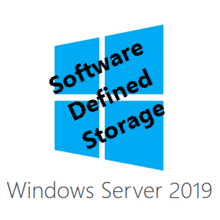Wie erwartet stellte Microsoft auf der Ignite 2018 Konferenz in Orlando Windows Server 2019 vor. Was keiner erwartet hatte ist das es diesmal keinen RTM (Release to Manufacure) gab, sondern alle auch die Hardware Hersteller gleichzeitig am 2. Oktober den GA Build bekommen haben (Link zur Windows Server 2019 Eval).
Die unerwartete Konsequenz hieraus ist, das es keine oder nur sehr wenige für Windows Server 2019 zertifizierte Hardware gibt. Und ich meine nicht ganze Server Systeme, sondern HBAs, SSDs, NVMEs, Netzwerkkarten, etc.).

Jetzt kommt es aber noch dicker: da es für Support mit Storage Spaces Direct Installation erforderlich ist, das alle verwendeten Komponenten im Windows Server Catalog aufgeführt und für Windows Server 2019 zertifiziert sind können im Moment keine Storage Spaces Direct 2019 System mit Support gebaut oder bestehende Installation auf Windows Server 2019 upgedatet werden!
Damit man nicht aus Versehen Storage Spaces Direct oder Software Defined Networking mit Windows Server 2019 installiert hat Microsoft eine Warnung beim Versuch eingebaut:
Fehlermeldung nach Enable-ClusterS2D -Verbose
PS C:\> Enable-ClusterS2D -VerboseEnable-ClusterStorageSpacesDirect : Microsoft recommends deploying SDDC on WSSD[https://www.microsoft.com/en-us/cloud-platform/software-defined-datacenter] certified hardware offerings for production environments. The WSSD offerings will be pre-validated on Windows Server 2019 in the coming months. In the meantime, we are making the SDDC bits available early to Windows Server 2019 Insiders to allow for testing and evaluation in preparation for WSSD certified hardware becoming available. Customers interested in upgrading existing WSSD environments to Windows Server 2019 should contact Microsoft for recommendations on how to proceed. Please call Microsoft support [https://support.microsoft.com/en-us/help/4051701/global-customer-service-phone-numbers].At line:1 char:1+ Enable-ClusterStorageSpacesDirect -Verbose+ ~~~~~~~~~~~~~~~~~~~~~~~~~~~~~~~~~~~~~~~~~~+ CategoryInfo : InvalidOperation: (MSCluster_StorageSpacesDirect:root/MSCLUSTER/…ageSpacesDirect) [Enable-ClusterStorageSpacesDirect], CimException+ FullyQualifiedErrorId : HRESULT 0x80070032,Enable-ClusterStorageSpacesDirectEnable-ClusterStorageSpacesDirect : Failed to run CIM method EnableStorageSpacesDirect on theroot/MSCLUSTER/MSCluster_StorageSpacesDirect CIM object. The CIM method returned the following error code: 50At line:1 char:1+ Enable-ClusterStorageSpacesDirect -Verbose+ ~~~~~~~~~~~~~~~~~~~~~~~~~~~~~~~~~~~~~~~~~~+ CategoryInfo : InvalidResult: (MSCluster_StorageSpacesDirect:String) [Enable-ClusterStorageSpacesDirect], CimJobException+ FullyQualifiedErrorId : CimJob_EnableStorageSpacesDirect_50,Enable-ClusterStorageSpacesDirect
PS C:\>
Diese Warnung kann man abschalten und Storage Spaces Direct trotzdem installieren, wenn man einen Registry Key einträgt. Den Key bekommt man, wenn man sich an den Microsoft Support wendet (soll kostenlos sein).
Hierzu gibt es auch einen Blogpost von Cosmos Darwin (Senior Program Manager im Windows Core OS Team) Hyper-converged infrastructure in Windows Server 2019 – the countdown clock starts now! der dieses Verhalten eingehend beschreibt.